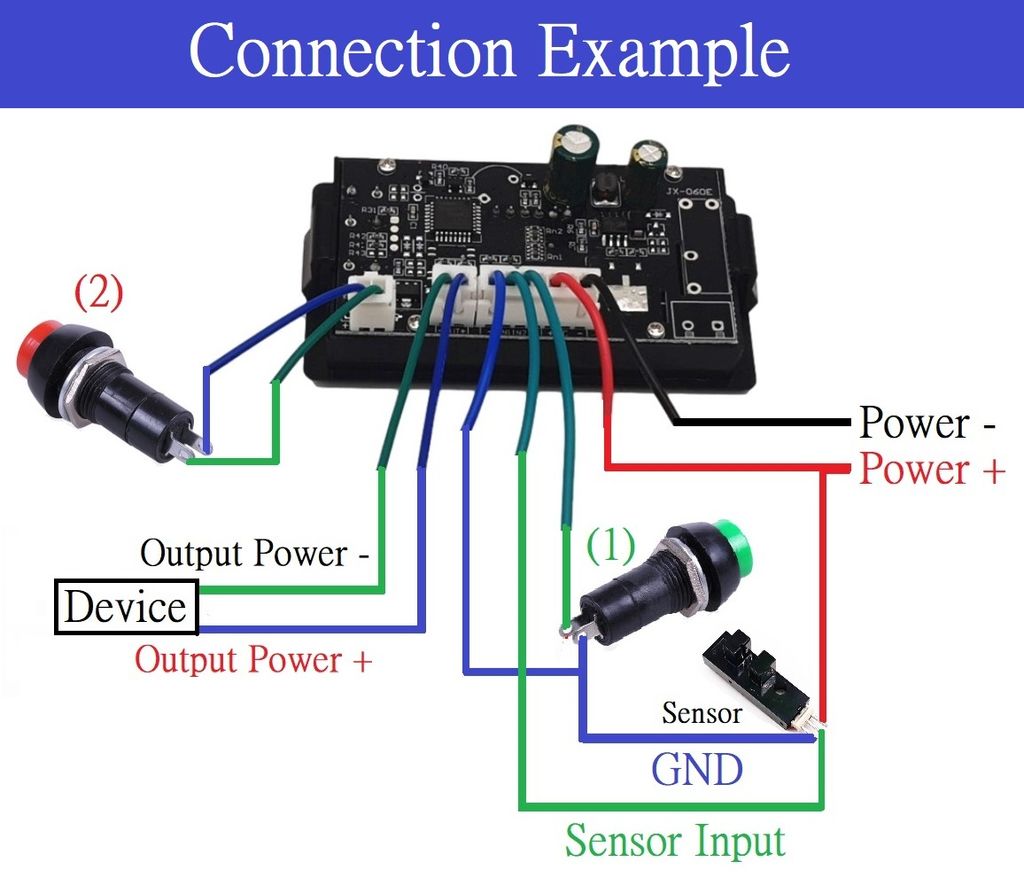Product
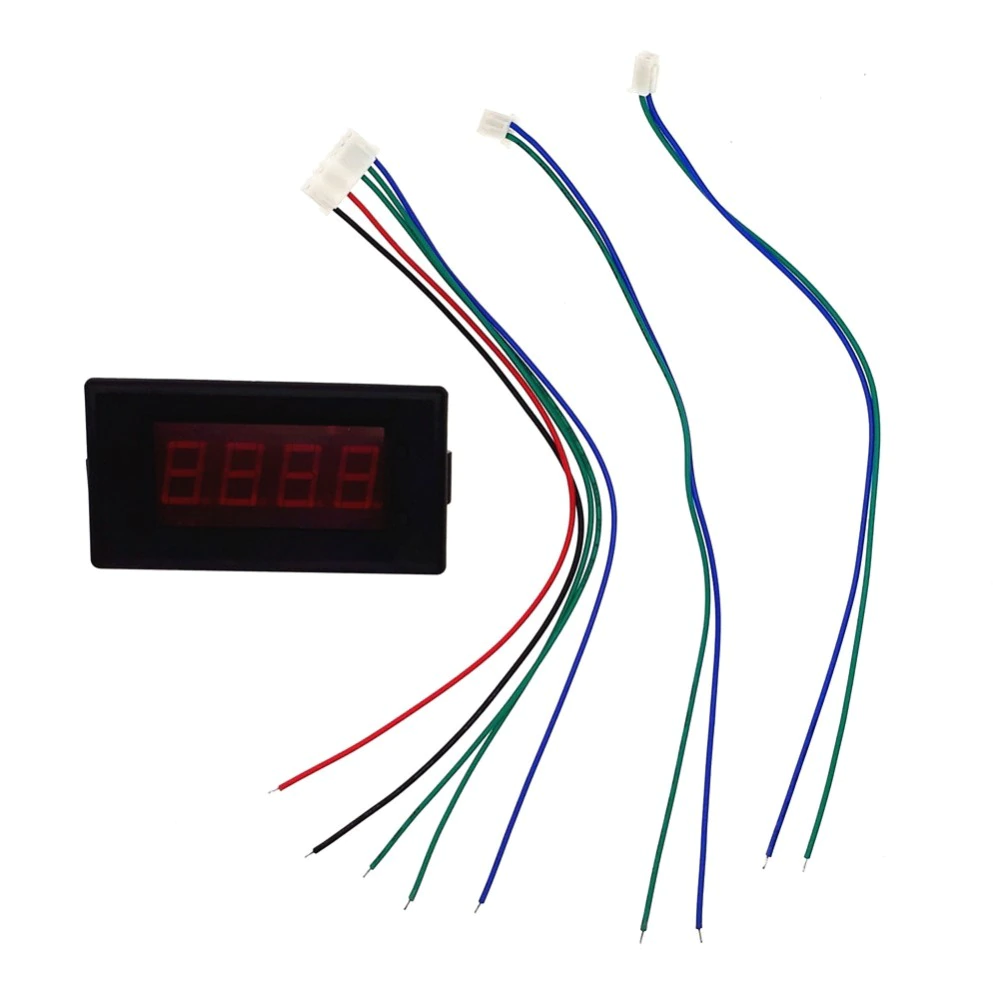




Description
Function Summary
lInput Voltage: DC+12V or 24V. Control voltage is based on input voltage.
Control Voltage: Input DC+12V, then control DC+12V. Input DC+24V, then control DC+24V.
l3 ways to count received signals
(1) Push button startàSupply power to deviceàCount sensor signalsà
the signals reach presettingàCut off poweràpush button startàrestart counting
Note: Push button start when countingàpauseàpush the button againàcontinue
Control MAX LOAD CURRENT: 1A
(2) Push a buttonàsupply power to deviceàCount sensor signalsàpush againàstop
(3) Receive sensor signalsàcount all
lReceived sensor signals reach pre-setting value:
Working Mode 1/Mode 2: device stop working
lAuto stop if no signals after start counting in pre-setting time.
l4 digits: start from 0000 to 9999
Adjustable speed:0199-9901/Fastest-Slowest, 1 is around 0.8MS
Connection Description
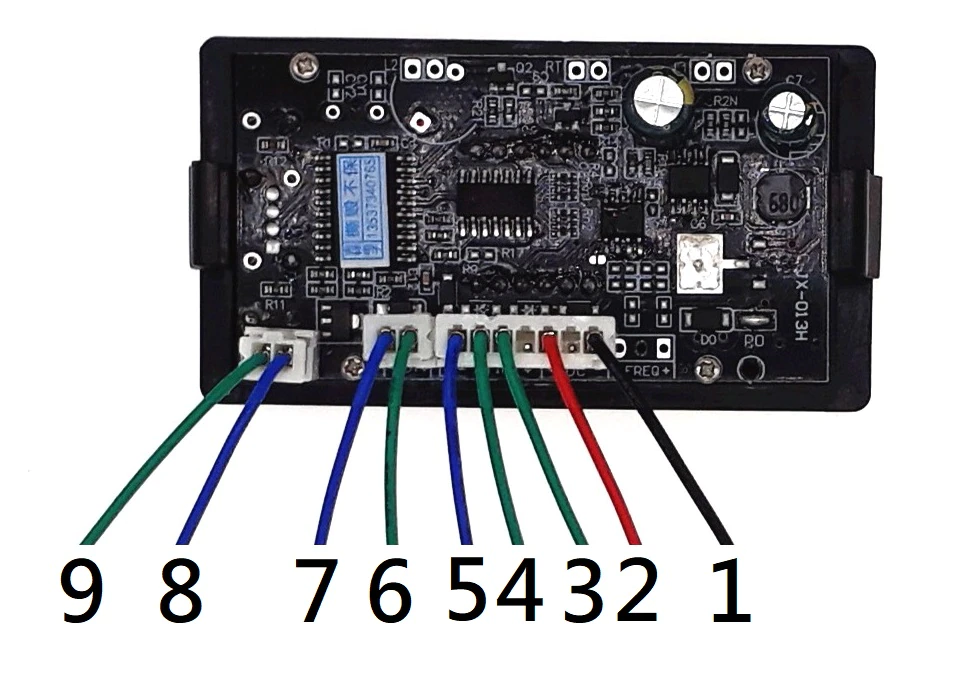
1:BLACK- GND 5:BLUE- INPUT GND
2:RED- Power + 6:GREEN- OUTPUT Power +
3:GREEN- Button input 7:BLUE- OUTPUT GND
4:GREEN-SIGNAL INPUT 1
Connector Function
1 and 2: Supply Power
3 and 5: button- output 6 and 7 all the time
4 and 5: INPUT SIGNAL (For example: coin acceptor)
6 and 7: output 24V and GND until reach pre-setting
8 and 9: to button start.
Connection Example
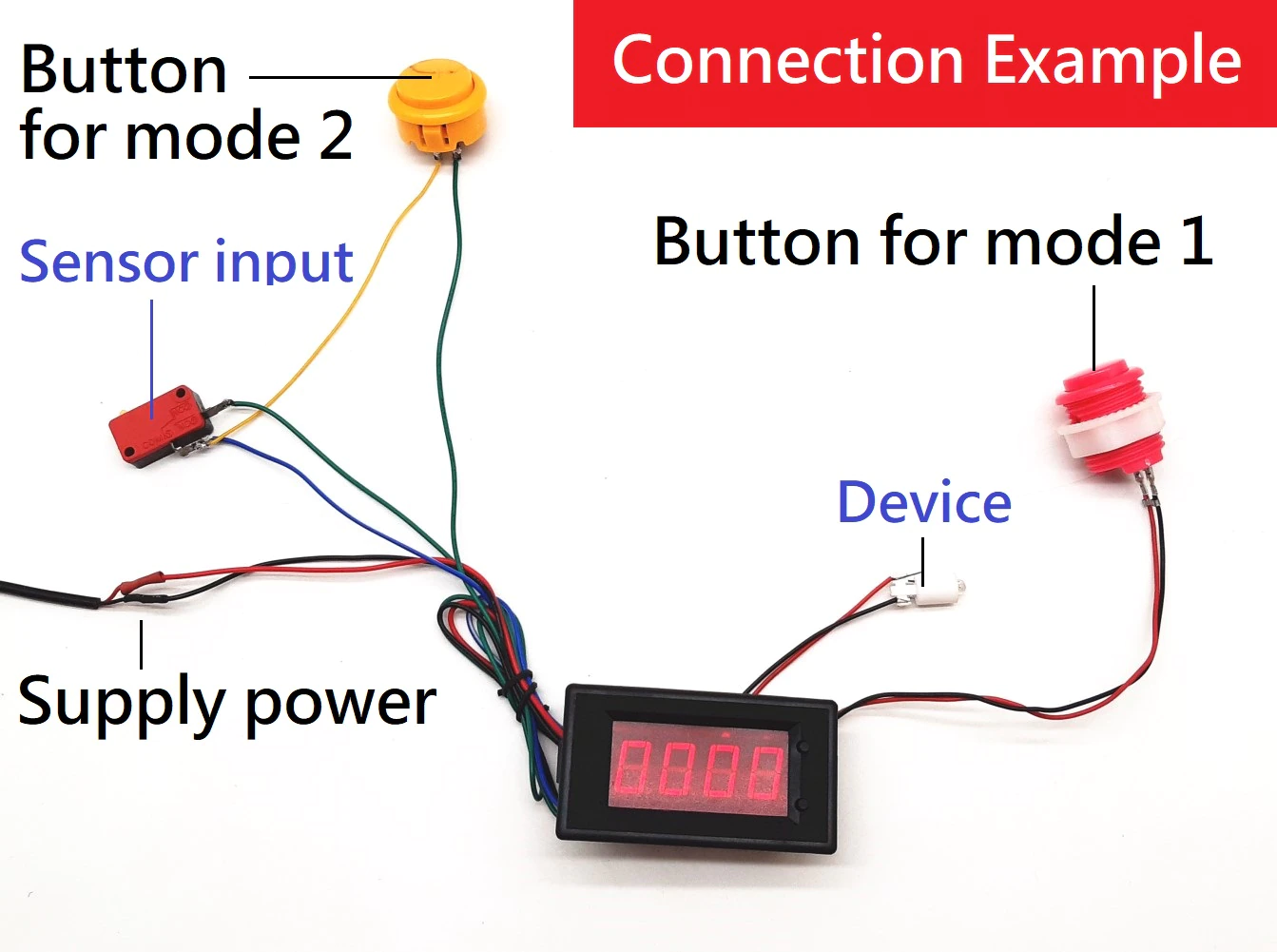
Setting

RESET: pressADDwhen standby
SET: MAX value: 0001-9999
Push button SET → First digit flashes → push ADD to adjustthousands
Push button SET → second digit flashes → push ADD to adjusthundreds
Push button SET → third digit flashes → push ADD to adjusttens
Push button SET → forth digit flashes → push ADD to adjustunits
Auto Stop Setting
01 to 99 Seconds
Power off→Hold on button SET→ Power on → 2 Right digits flash→Press button ADD to adjust value from 01 to 99 Seconds.
Speed Setting
Power off→Hold on button SET and ADD→ Power on→ 2 Right digits flash→Press button ADD to adjust value。1 is the slowest, 99 is the most fast.
Press button SET to switch to 2 left digits.
Note: Number goes up much faster if hold on button ADD when set up
Setting Video
Size