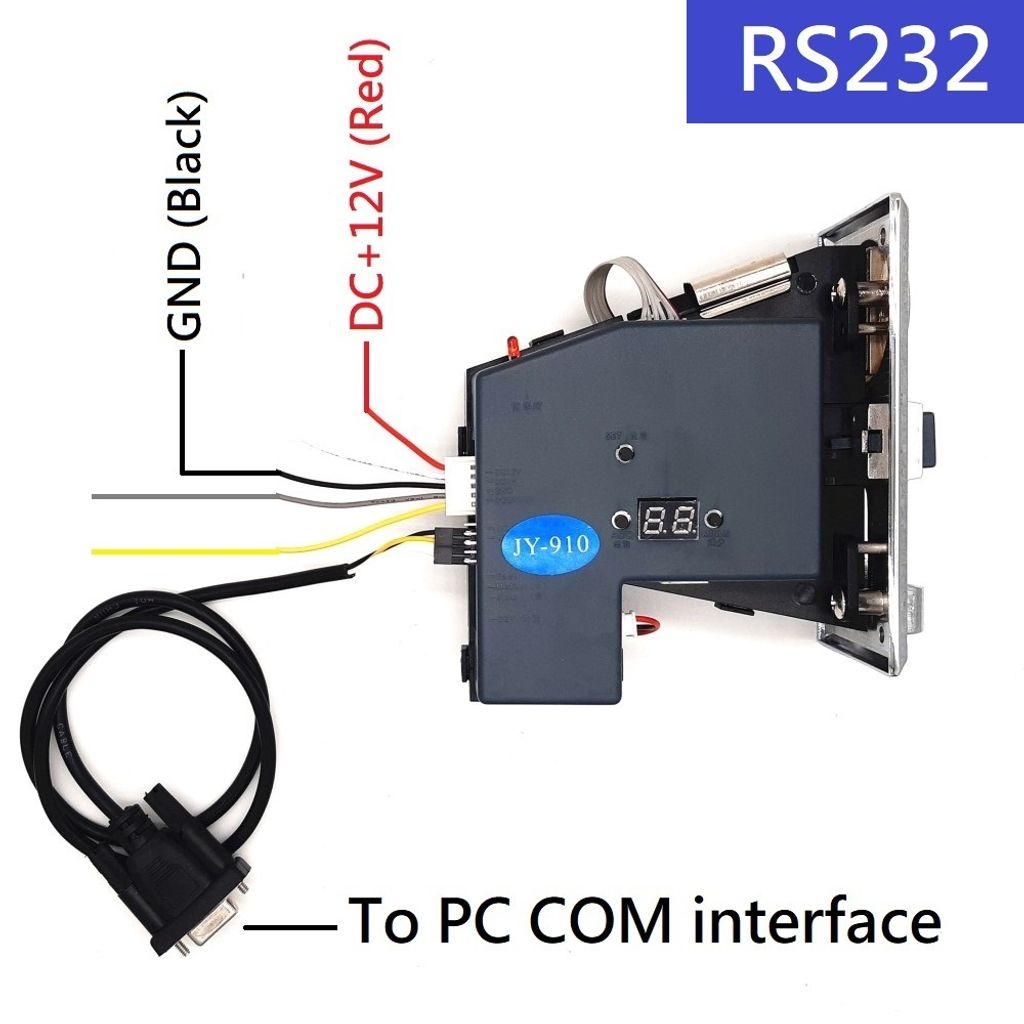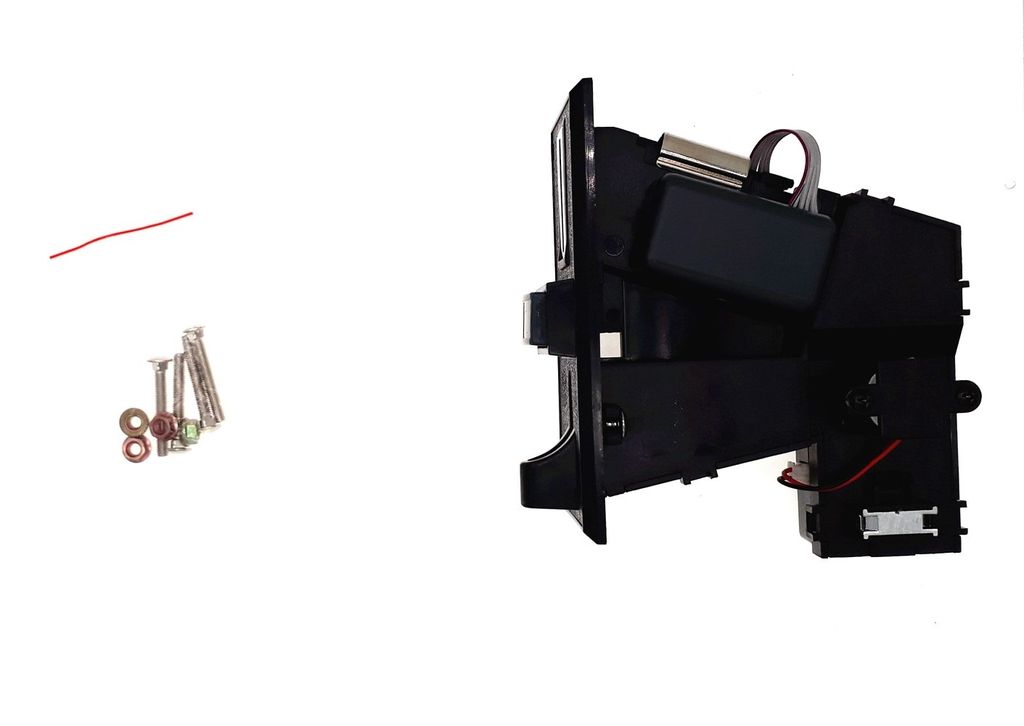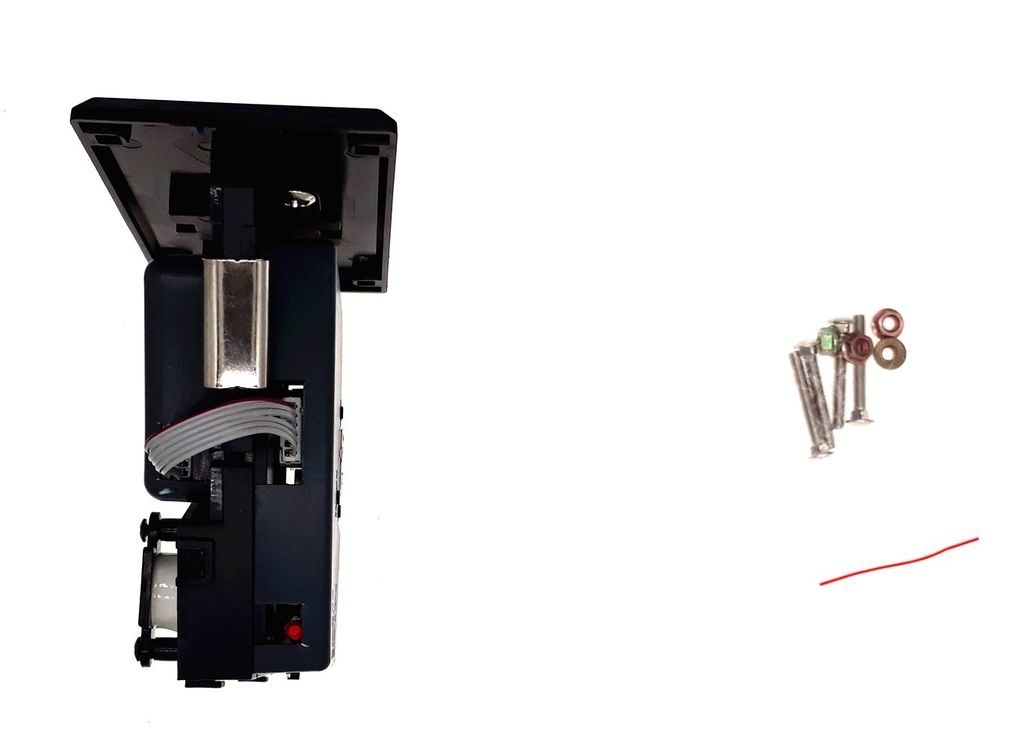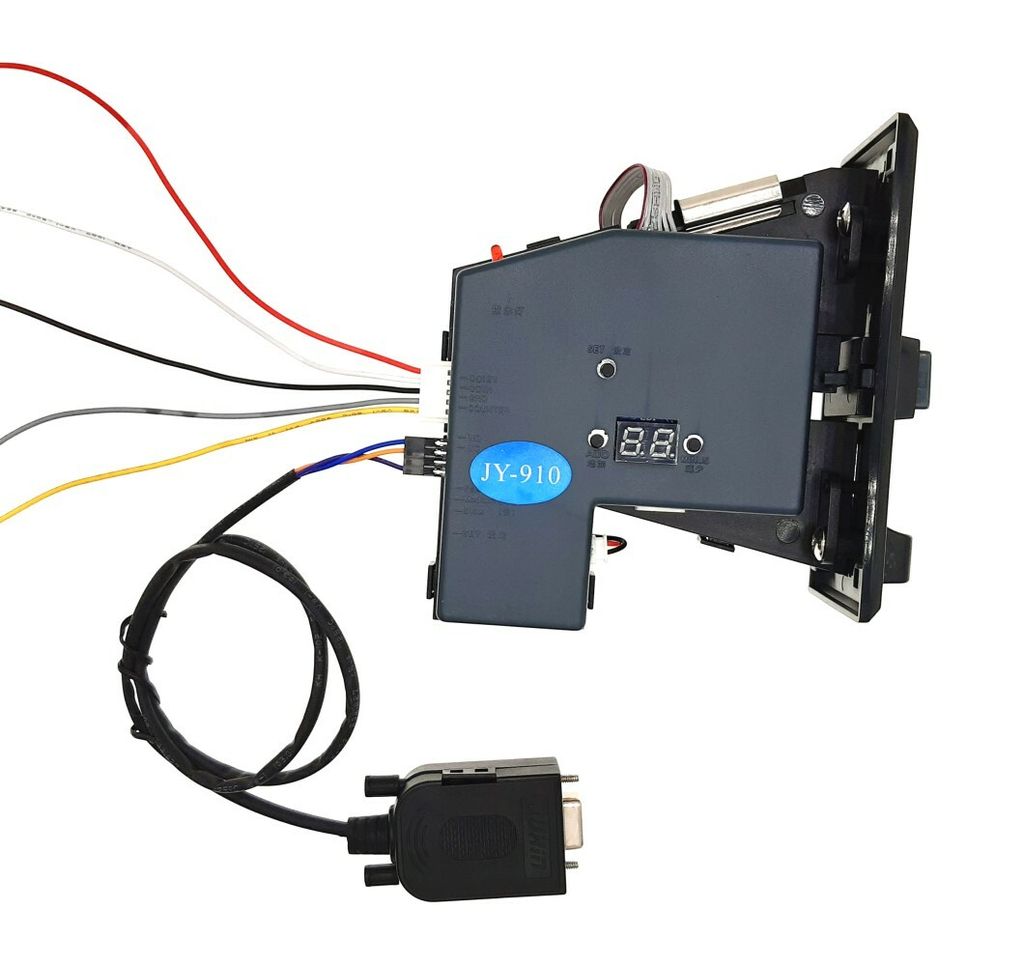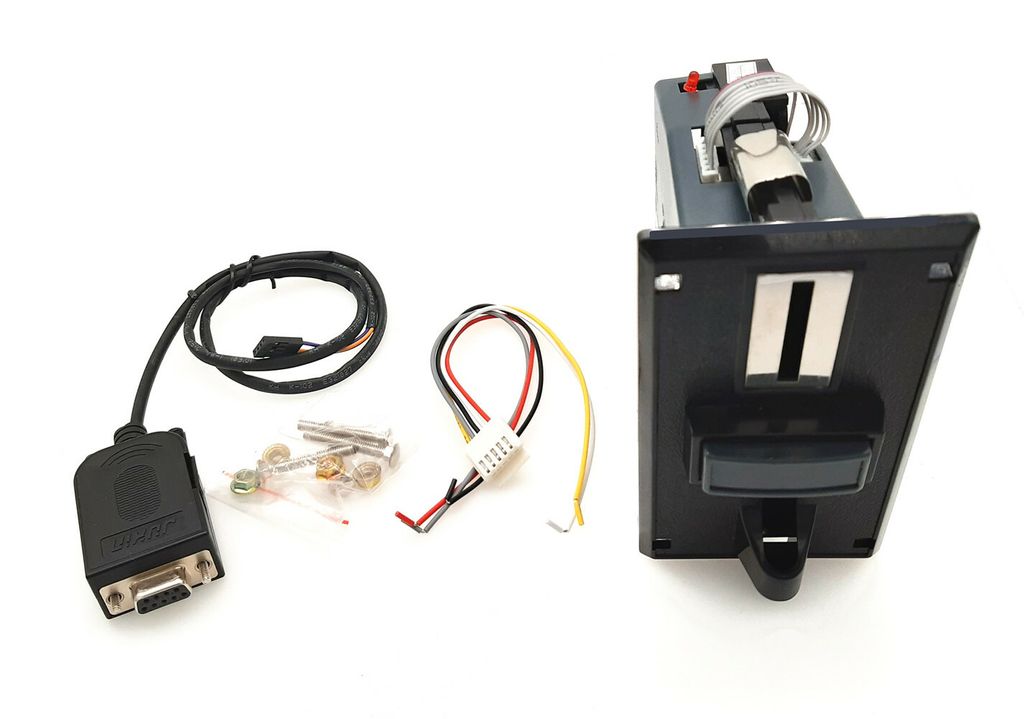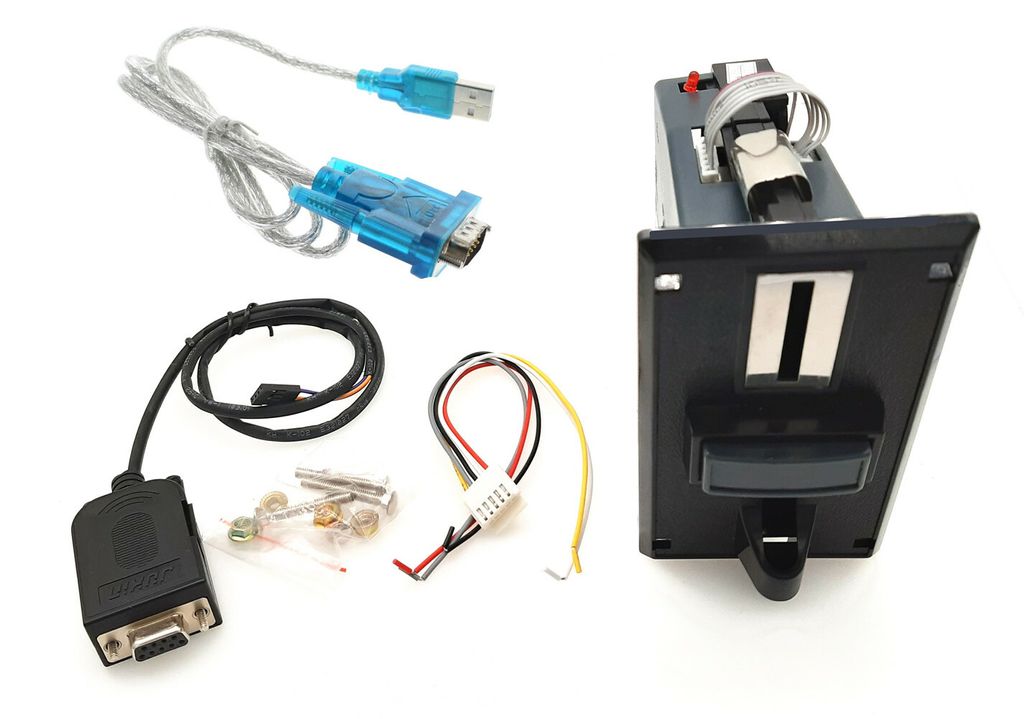Product
Plastic

Zinc alloy

Connection
POWER: you need to connect power even if you use RS232 only
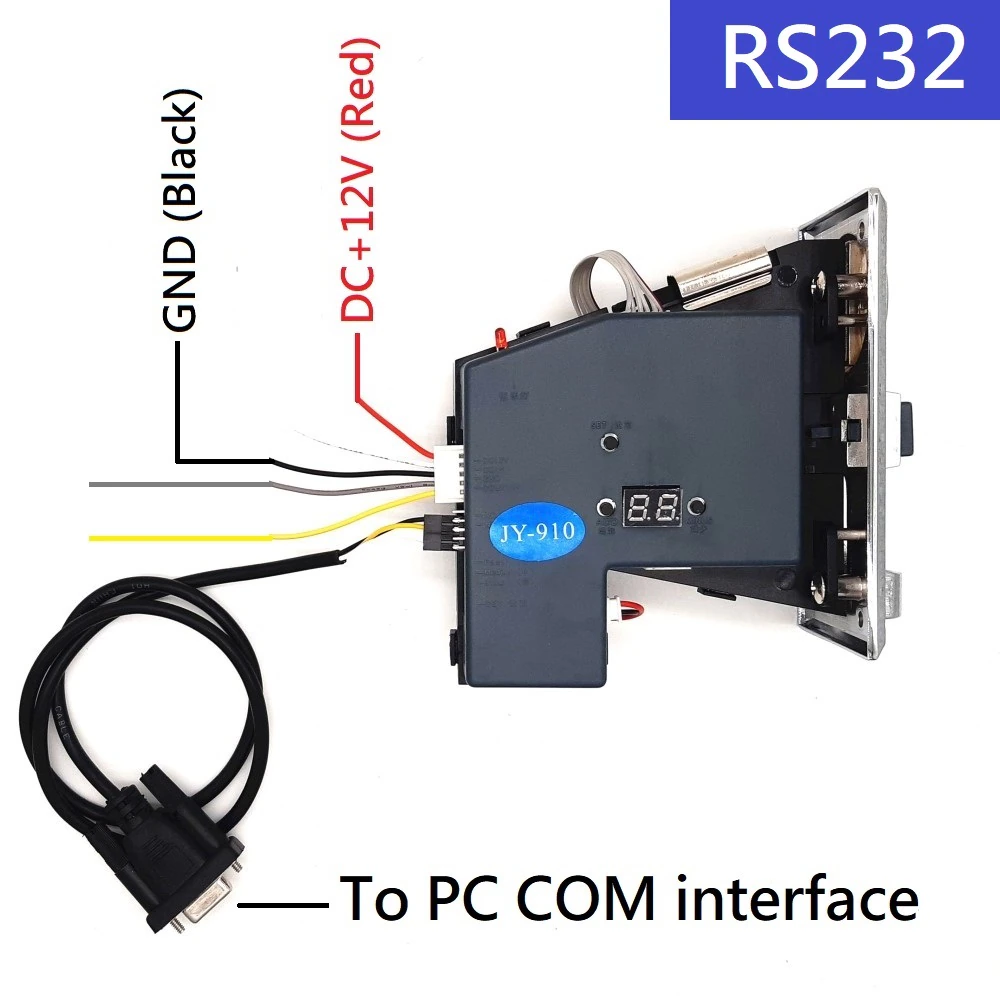
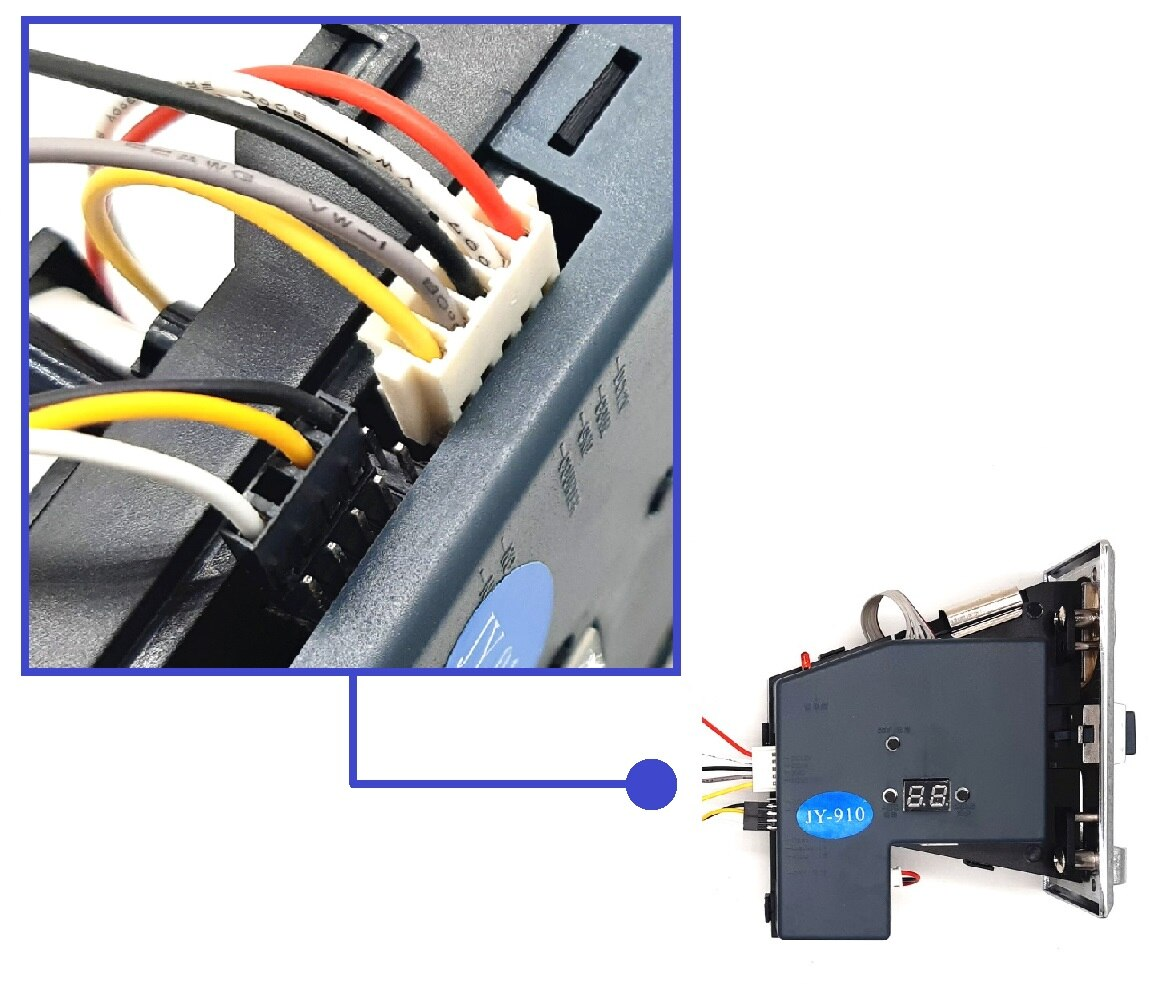
Pulse and RS232
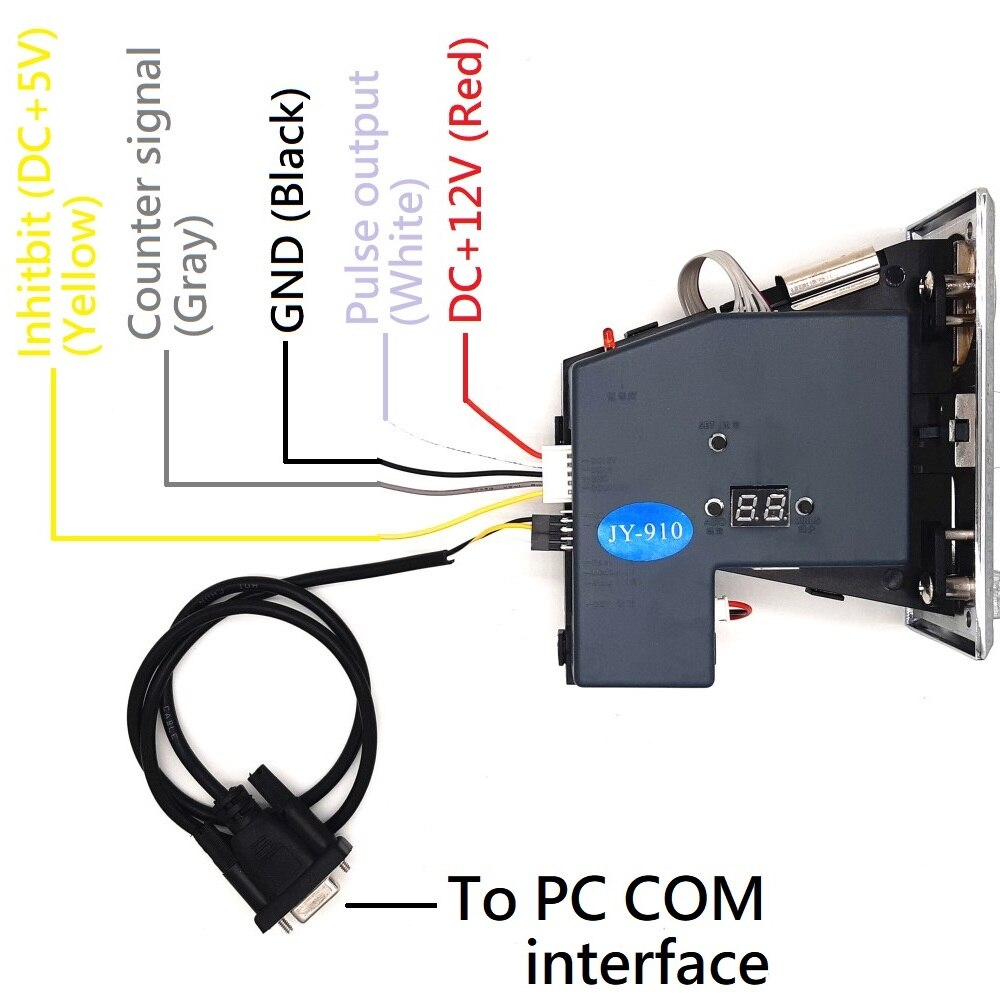
Size and Switches

1: Power and pulse signal connector
2: RS232 connector
3: Display
4: Correct coin entry
5: Clean path
6: Wrong coin out
Free software provided
PC Setting Panel:
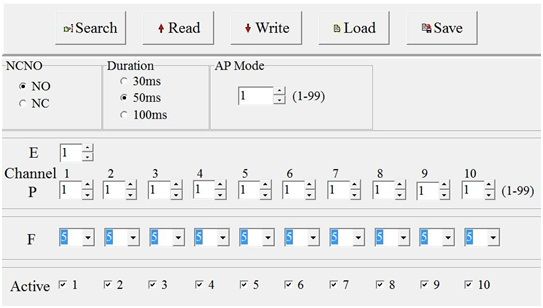
|
Click Read -> all value shows up -> change value -> Click Write
Test Panel:
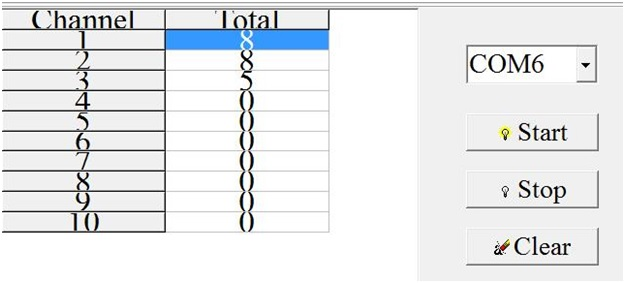
1.Choose interface
2.Click Start
3.Insert coins
4.Click stop for pause
5.Clear: Reset after click clear
6.accumulated if not re-install software and click clear
RS232 Protocol
Baud Rate: 9600 bps
1. Normal idle status bytes will report one group data
A1 A2 A3 A4 A5
A1: Header byte 0x98
A2: Mulpitly of setting
A3: Divide of setting
A4: Coin value mount stored inside JY910
A5: Check sum of the bytes before
2. Coin data receiverd will include three groups data
A1 A2 A3 A4 A5 A6 A7 A8 A9 A10 A11 A12 A13 A14 A15
A1: Header byte: 0x97
A2: Mulpitly of setting
A3: Divide of setting
A4: Coin value accepted
A5: Check sum of the bytes before
A6: Header byte:0x91
A7: Reserved
A8: Pulse width of setting
A9: Reserved
A10: Check sum of the bytes before
A11: Header byte:0x94
A12: Reserved
A13: Pulse width of setting
A14: Coin channel (From 1-10)
A15: Check sum of the bytes before
3. Error coin data will include one group data
A1 A2 A3 A4 A5
A1: Header bye: 0x92
A2,A3,A4: Reserved
A5: Check sum of the bytes before
4. Right coin data but coin jammed
A1 A2 A3 A4 A5 A6 A7 A8 A9 A10
A1: Header bye: 0x93
A2 A3 A4: Reserved
A5: Check sum of the bytes before
A6: Header bye: 0x92
A7 A8 A9: Reserved
A10: Check sum of the bytes before
Types for You

Zinc Alloy + USB cable

Plastic + USB cable

Zinc Alloy + COM extender

Plastic + COM extender


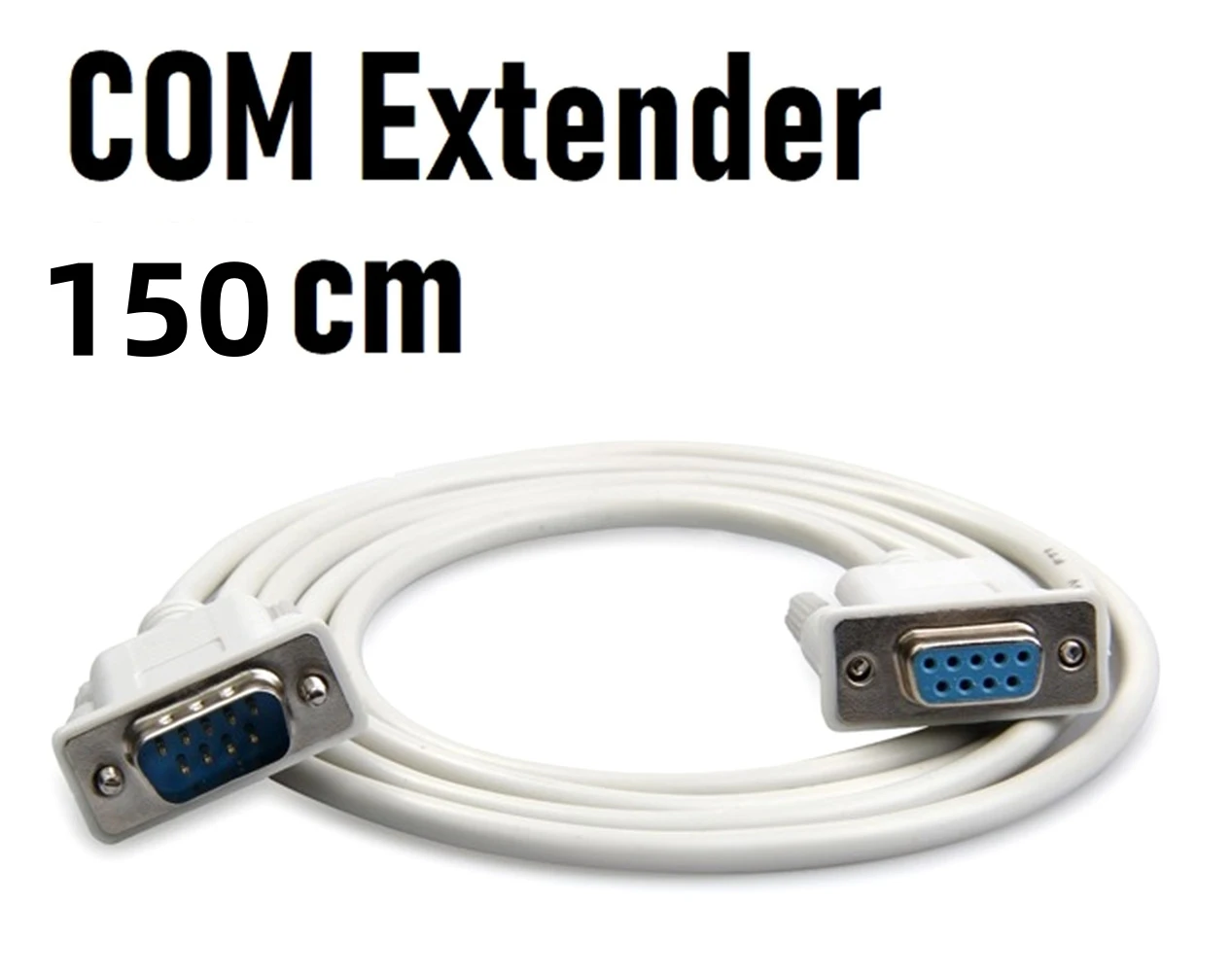
Note
If your computer have USB interface only, please add a USB to COM wire