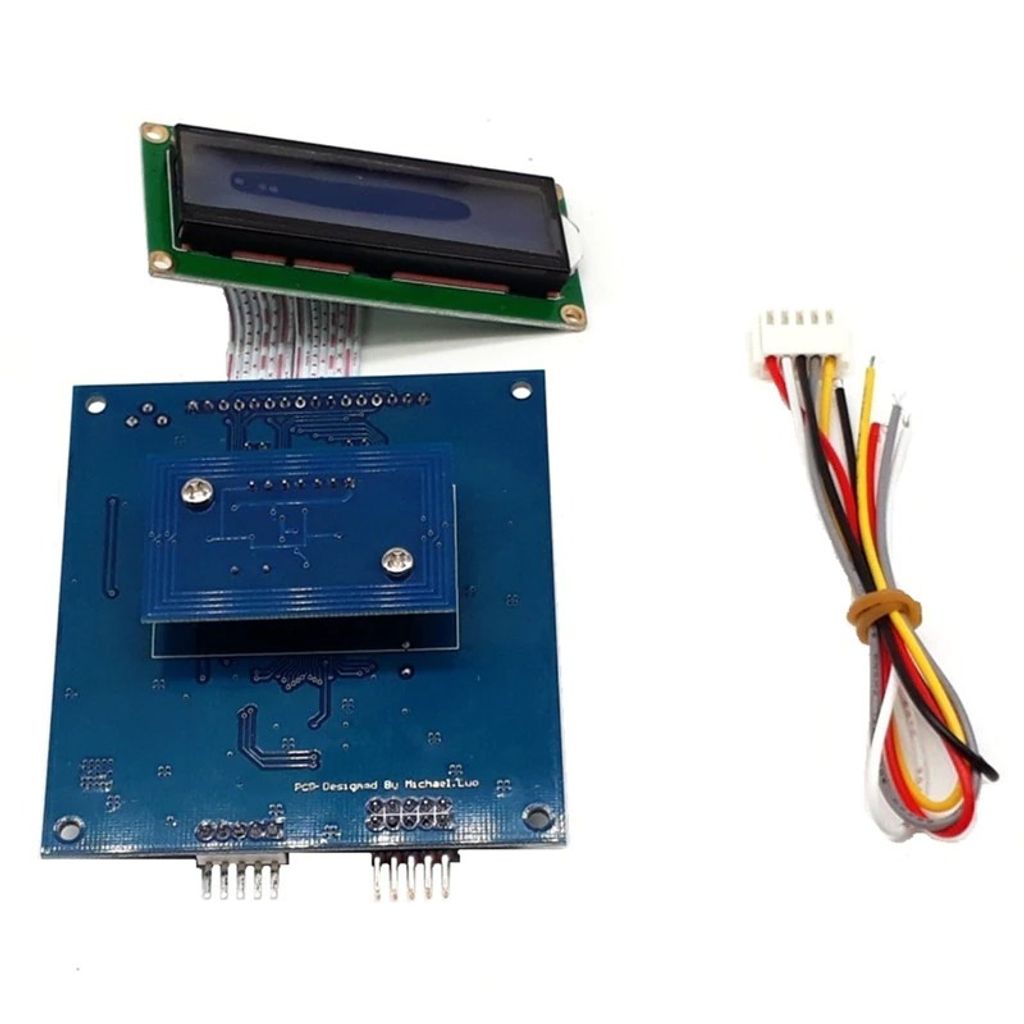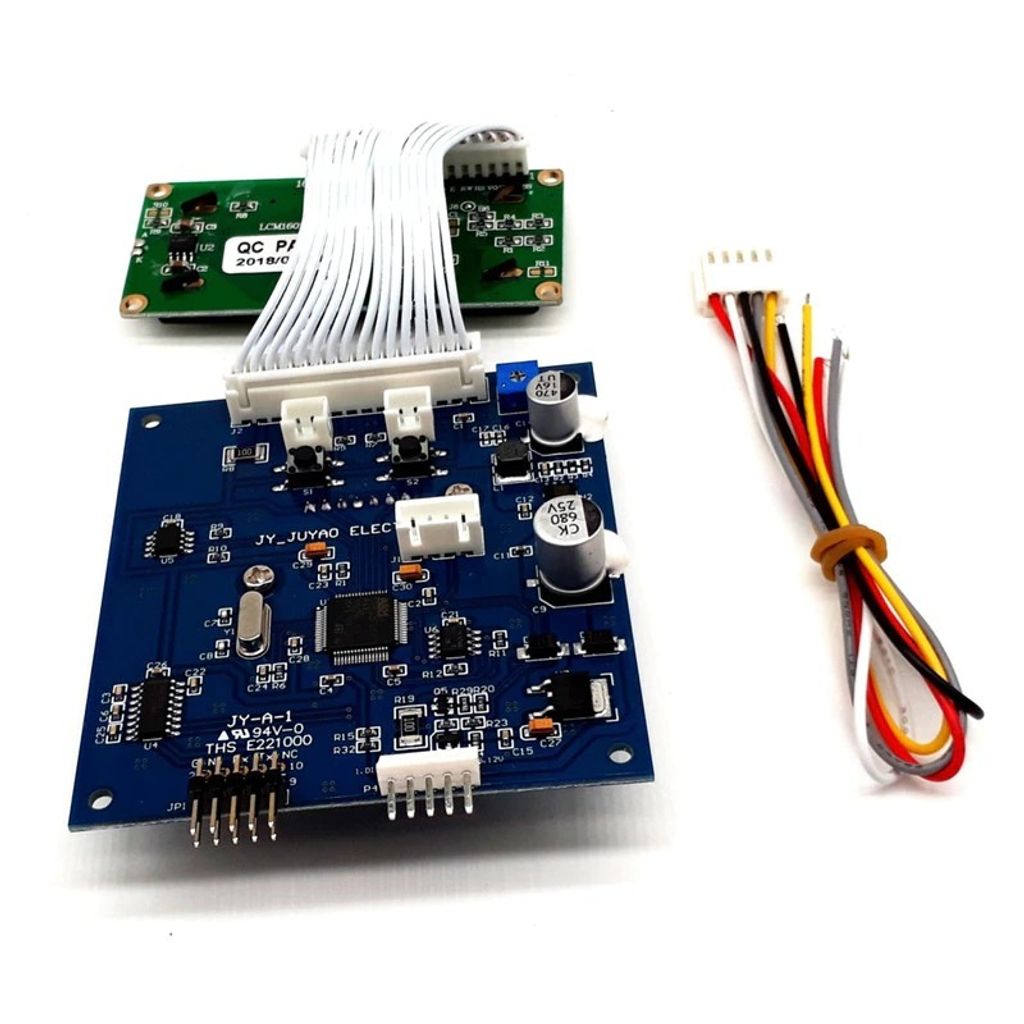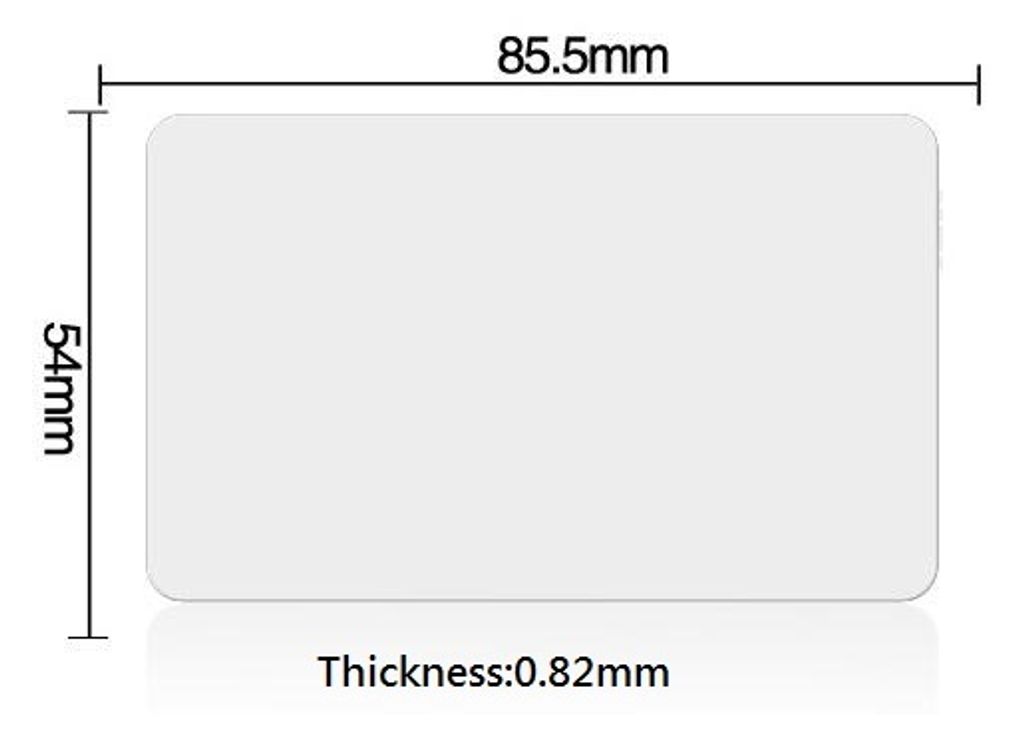card writer recharger

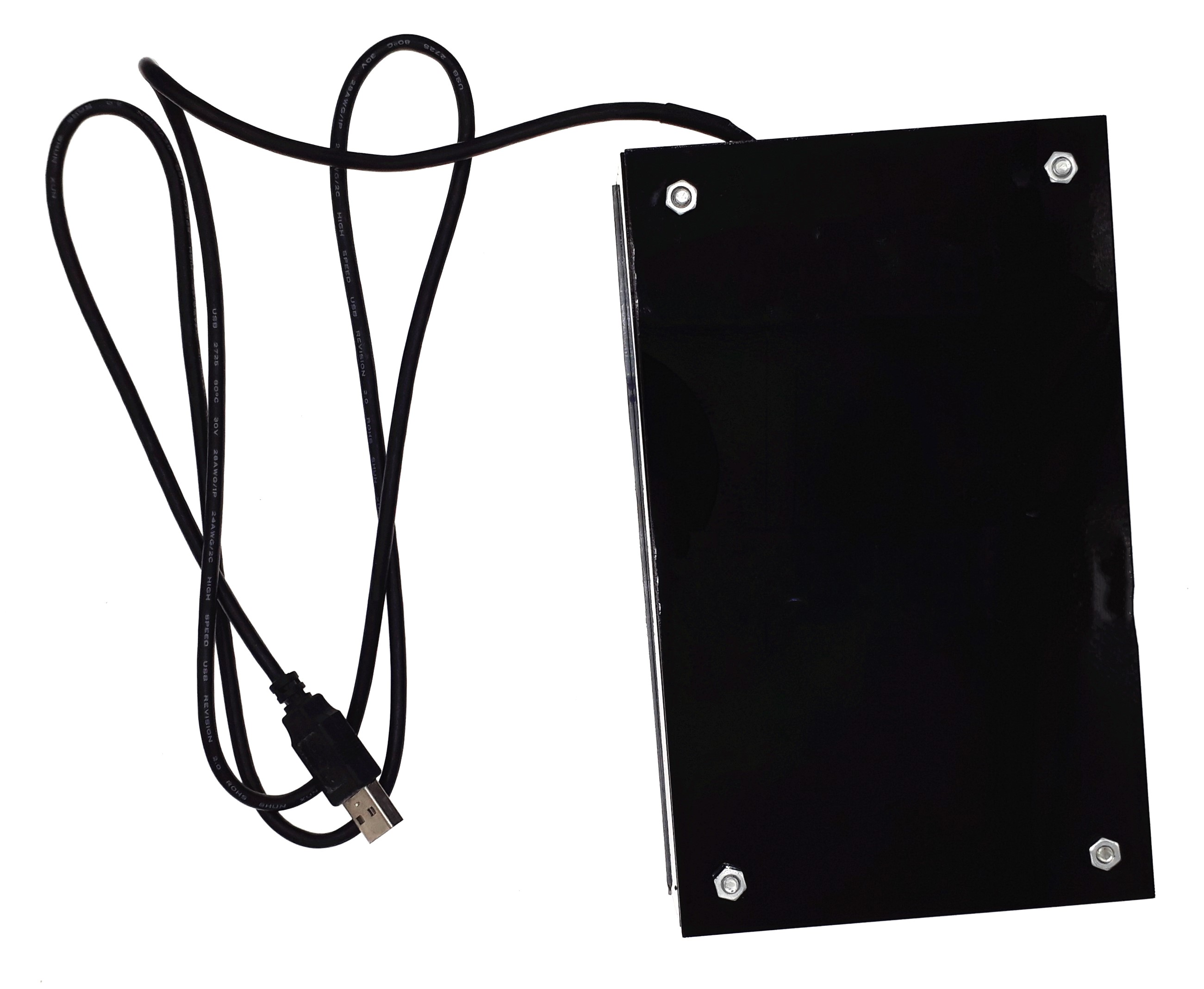

card reader


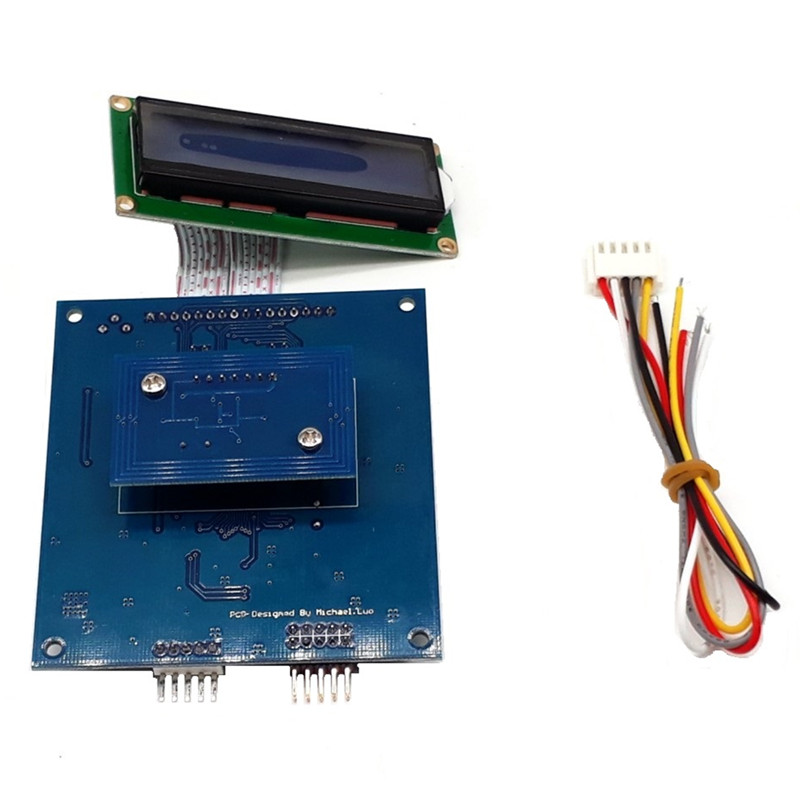
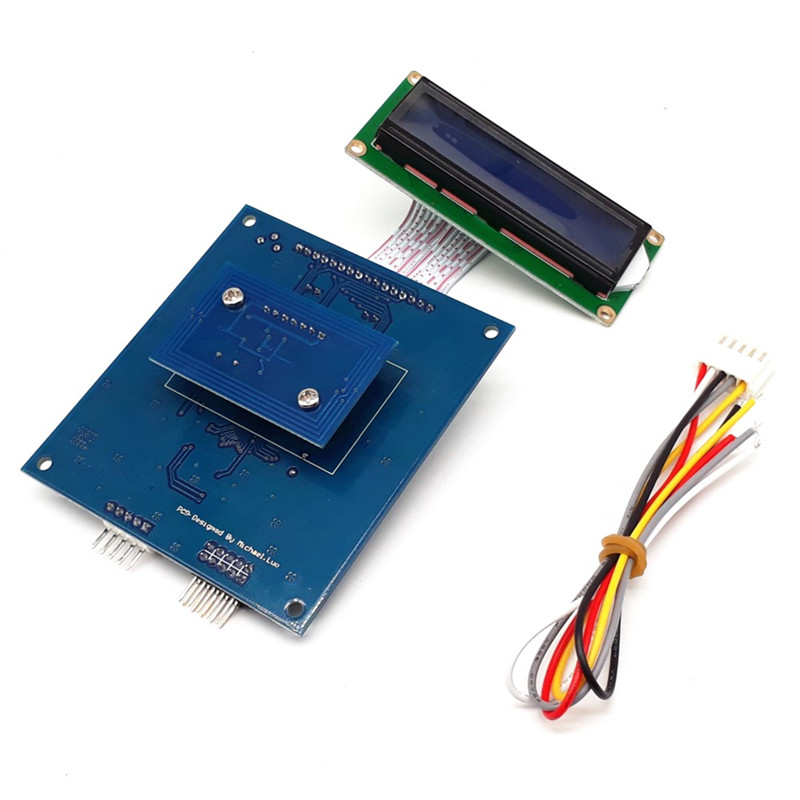
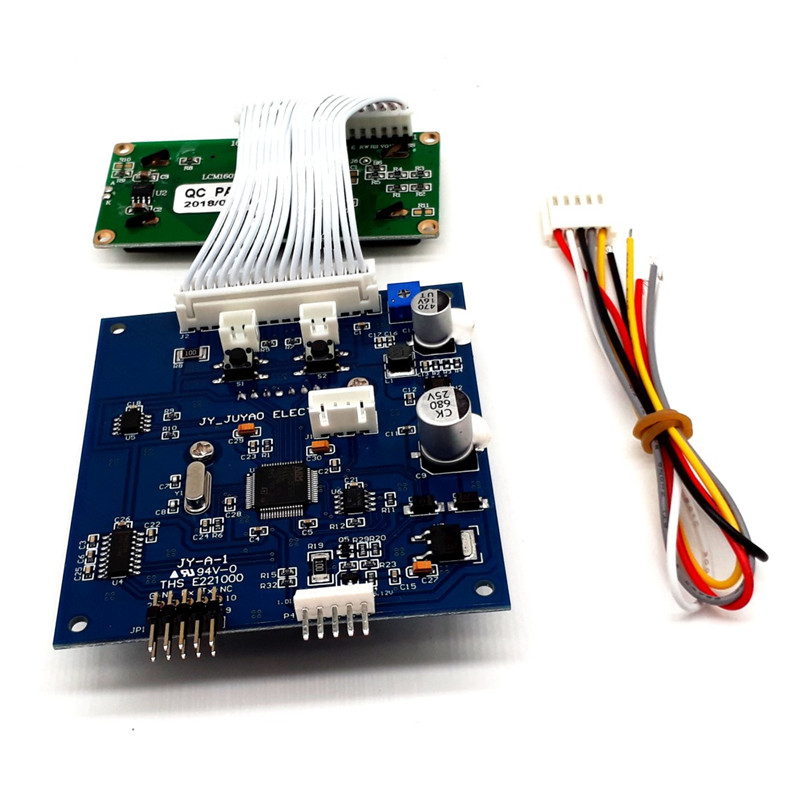

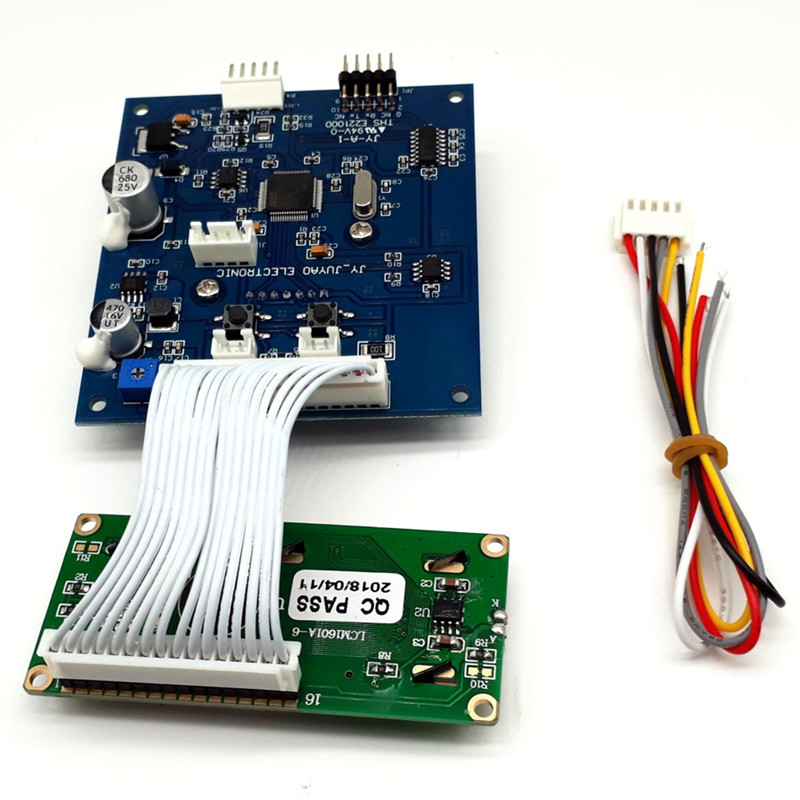
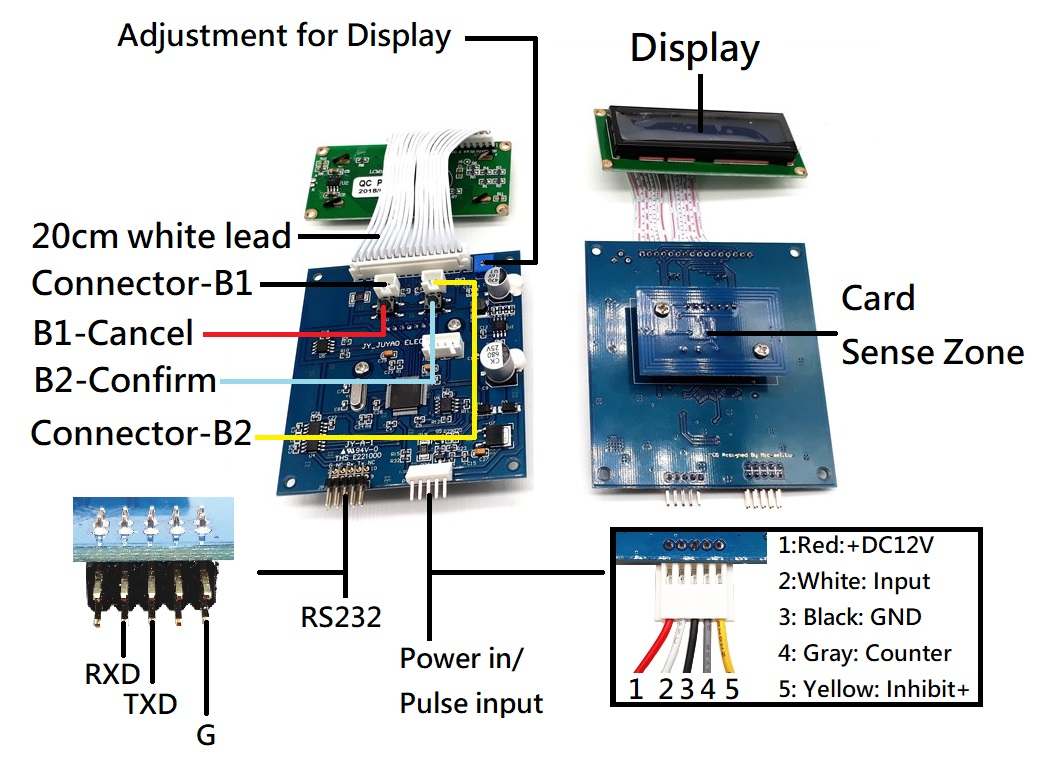

How will card writer work
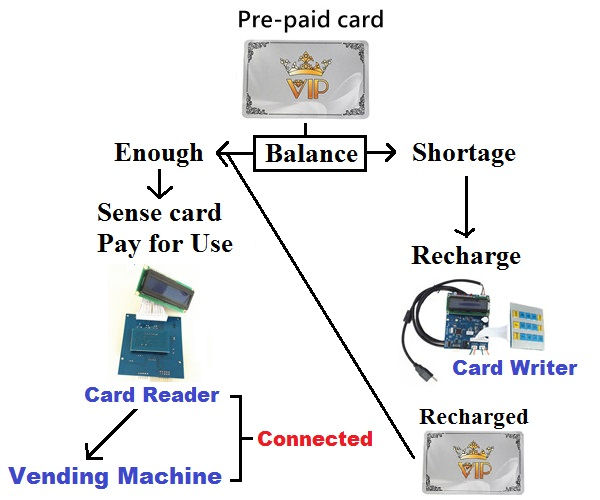
Support Coin/bill acceptor, pulse input
Englishcharacteron Display
Talk to PC software: create card type, check income, and change setting.
Recharge card
Function Summary
Turn on poweràEnter passwordà Press Enter Default password: 999999
Please follow function on table 1 to enter Key.
Switch to next option: press any key
Keyboard | Key | Function | Reference |
| Credit | Recharge card | Page 2, No. 1 |
F+2 | Change password | Page 2, No.2 | |
F+5 | show serial number | Page 2, No.3 | |
F+6 | Check total/pervious income | Page 2, No.4 | |
F+7 | Check A/B/Rs232 income | Page 2, No.5 | |
F+3+1 | Rate of received pulse | Page 2, No.6 | |
F+3+0 | Clear user card | Page 2, No.7 | |
check | Read card | Page 2, No.8 |
Table 1
--------------------------------------------------------Page 1--------------------------------------------------------
Function description
1. Credit:
- Credit by keyboard: press Credit->
enter valueà shows value->
press Enter
- Credit by coin/bill acceptor:
press Creditàinsert coins/banknotesà Display shows value->press Enter2. Change password:
Press F and 2->
enter old password->
enter new passwordà
enter new password again->
press Enter3. Press F and 6-
show input device A+B total income->
press any key->
show previous input device A+B total incomeSerial number: functions work for cards with defined same serial number only.
Press F and 7->
show input device A total income->press any key->
show input device B total incomeà press any key->
show RS232 total amountRate of received pulse: multiply received signals
For example: set as 02, receive 1 pulse signal: 2 X 1=2 signals
Press F,3,and 1àshow present valueàenter valueàpress enterClear user card: Remove balance
Press F, 3, and 0->
show “Clear?”->
sense user card->
Press “Enter”Read card:
Press “Check”àSense card
Card Type | Function | Note |
ID | Set up serial number | More than 6 digits |
Inspection | Save A/B total income record to card | Show “100” after saved |
User | Show balance | For customer use |
Clear | Clear total income record on card writer | |
Note: Record on inspection card is not removable. | ||
--------------------------------------------------------Page 2--------------------------------------------------------
Software
Create card type: Please follow table 2 to create.
Open software “Card Type Creator”àChoose card type
fill in serial number->sense card->click write to card->success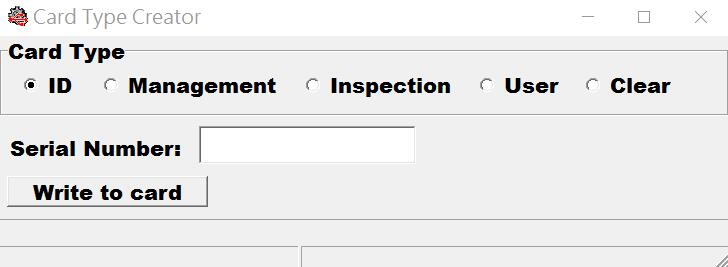
Card Type | ID | Management | Inspection | Clear | User |
Function | Set serial number | Set up | Check income | Clear record | Pre-paid card |
Table 2
Function Set up- Management card
Please follow table 3 to set up on Management card
Title | Option | Title | Option | Title | Option |
Output Pulses | 1-50 | Cost Unit | Cent 10cent 100cent | Duration | 30MS 50MS 100MS |
Cost | 1-100 | STANDBY | None Welcome Cost | NO NC | NO NC |
Table 3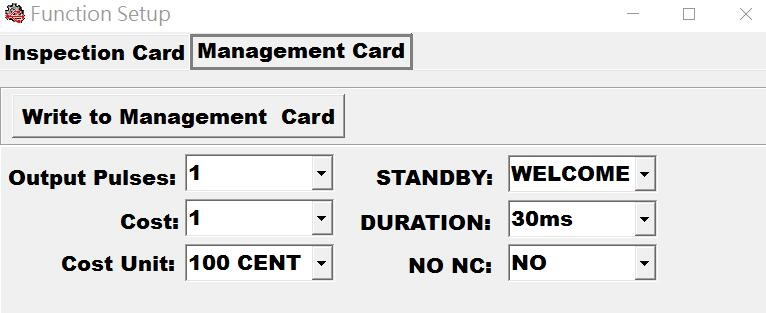
Function Set up- Inspection card:
Sense “inspection card”->click Record check->show saved record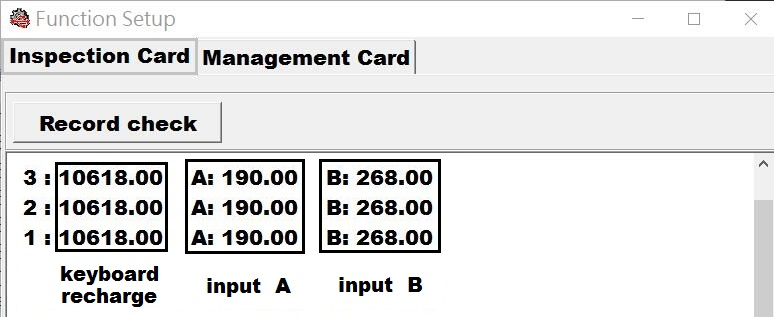
--------------------------------------------------------Page 3--------------------------------------------------------
Note:
1 pcs card writer can work with card reader and card as many as you want.
If you want to change card reader setting or credit to card, you need to use card writer.